10 Best Countries to Live in 2010
Here is the list of 10 best countries to live in 2010 by International Living. Enjoy.10. Italy

(Image credits: stevemarksphotography)
Final score – 77 (cost of living – 56, leisure & culture – 85, economy – 63, environment – 74, freedom – 92, health – 90, infrastructure – 62, risk & safety – 100, climate – 87).
9. Canada

(Image credits: virtualtourist)
Final score – 77 (cost of living – 62, leisure & culture – 76, economy – 69, environment – 62, freedom – 100, health – 84, infrastructure – 85, risk & safety – 100, climate – 69).
8. Belgium

(Image credits: babinets)
Final score – 78 (cost of living – 41, leisure & culture – 83, economy – 66, environment – 64, freedom – 100, health – 88, infrastructure – 96, risk & safety – 100, climate – 86).
7. United States

(Image credits: tripadvisor)
Final score – 78 (cost of living – 56, leisure & culture – 79, economy – 67, environment – 62, freedom – 92, health – 78, infrastructure – 100, risk & safety – 100, climate – 84).
6. Luxembourg

(Image credits: tripadvisor)
Final score – 78 (cost of living – 44, leisure & culture – 76, economy – 85, environment – 77, freedom – 100, health – 87, infrastructure – 66, risk & safety – 100, climate – 83).
5. New Zealand
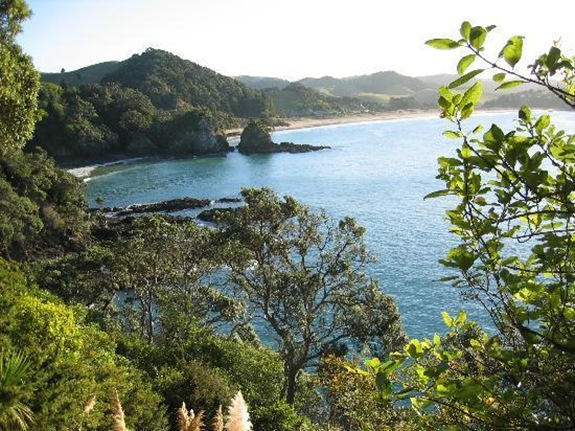
(Image credits: tripadvisor)
Final score – 79 (cost of living – 62, leisure & culture – 82, economy – 65, environment – 77, freedom – 100, health – 88, infrastructure – 70, risk & safety – 100, climate – 84).
4. Germany

(Image credits: anthonyrego)
Final score – 81 (cost of living – 54, leisure & culture – 82, economy – 71, environment – 83, freedom – 100, health – 89, infrastructure – 90, risk & safety – 100, climate – 79).
3. Switzerland

(Image credits: bugbog)
Final score – 81 (cost of living – 41, leisure & culture – 86, economy – 79, environment – 78, freedom – 100, health – 95, infrastructure – 96, risk & safety – 100, climate – 77).
2. Australia

(Image credits: sailingscuttlebutt)
Final score – 81 (cost of living – 56, leisure & culture – 82, economy – 71, environment – 76, freedom – 100, health – 87, infrastructure – 92, risk & safety – 100, climate – 87).
1. Best country to live - France

(Image credits: photoatlas)
Final score – 82 (cost of living – 55, leisure & culture – 81, economy – 69, environment – 72, freedom – 100, health – 100, infrastructure – 92, risk & safety – 100, climate – 87).



























Comments
Glad you liked it. Would you like to share?
Add New Comment
Showing 6 comments